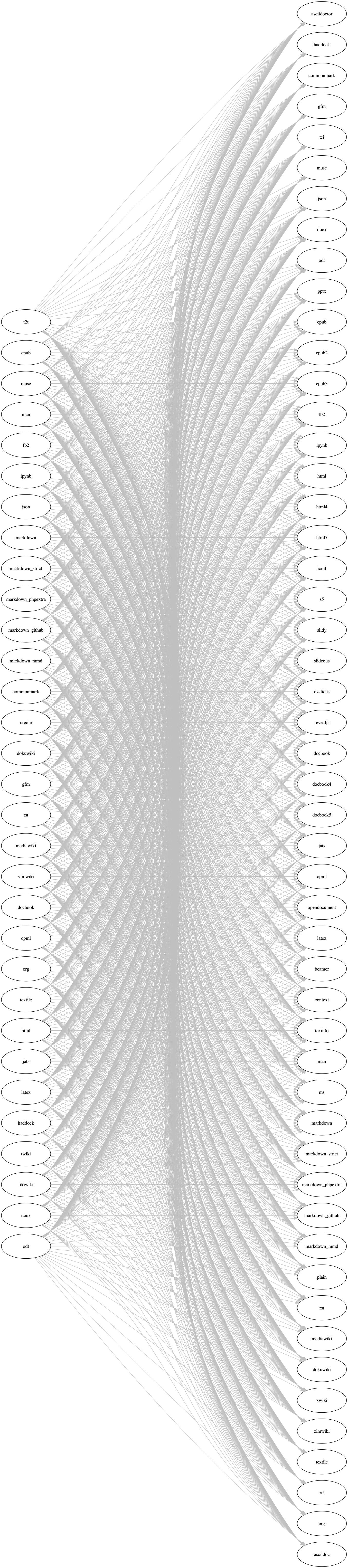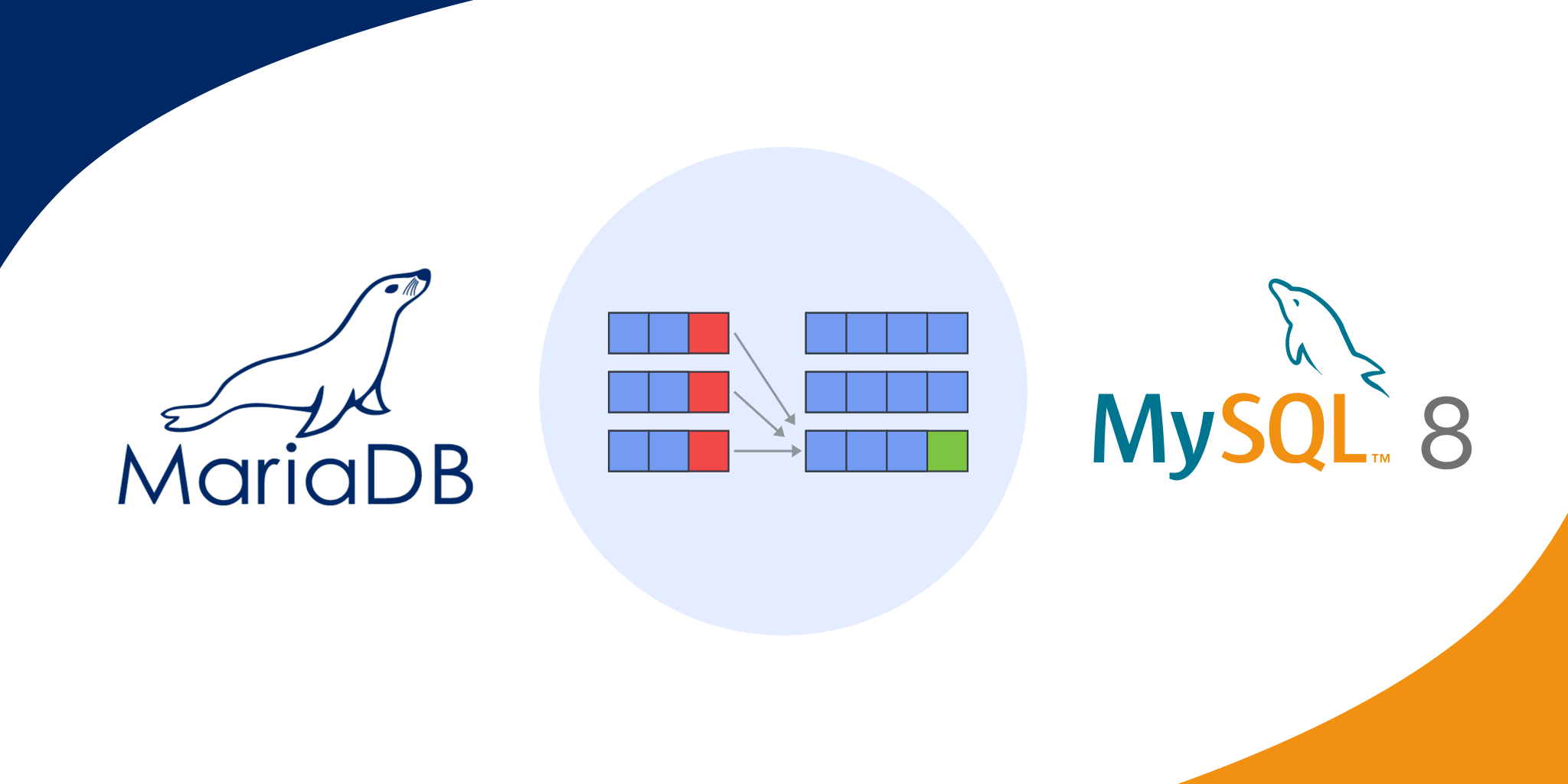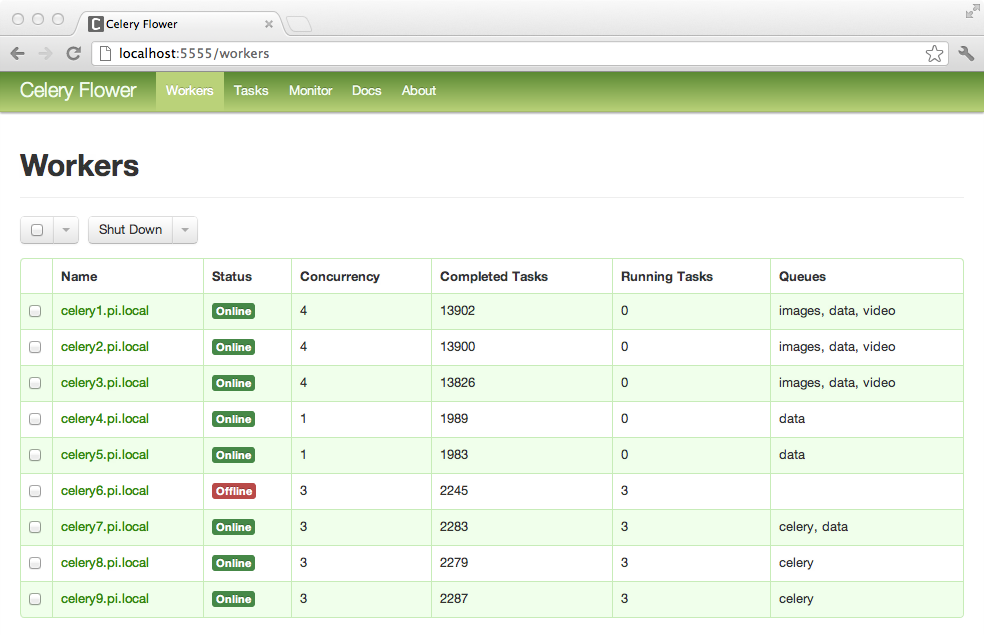如果您需要将文件从一种标记格式转换为另一种标记格式,那么
pandoc就是您的瑞士军刀。
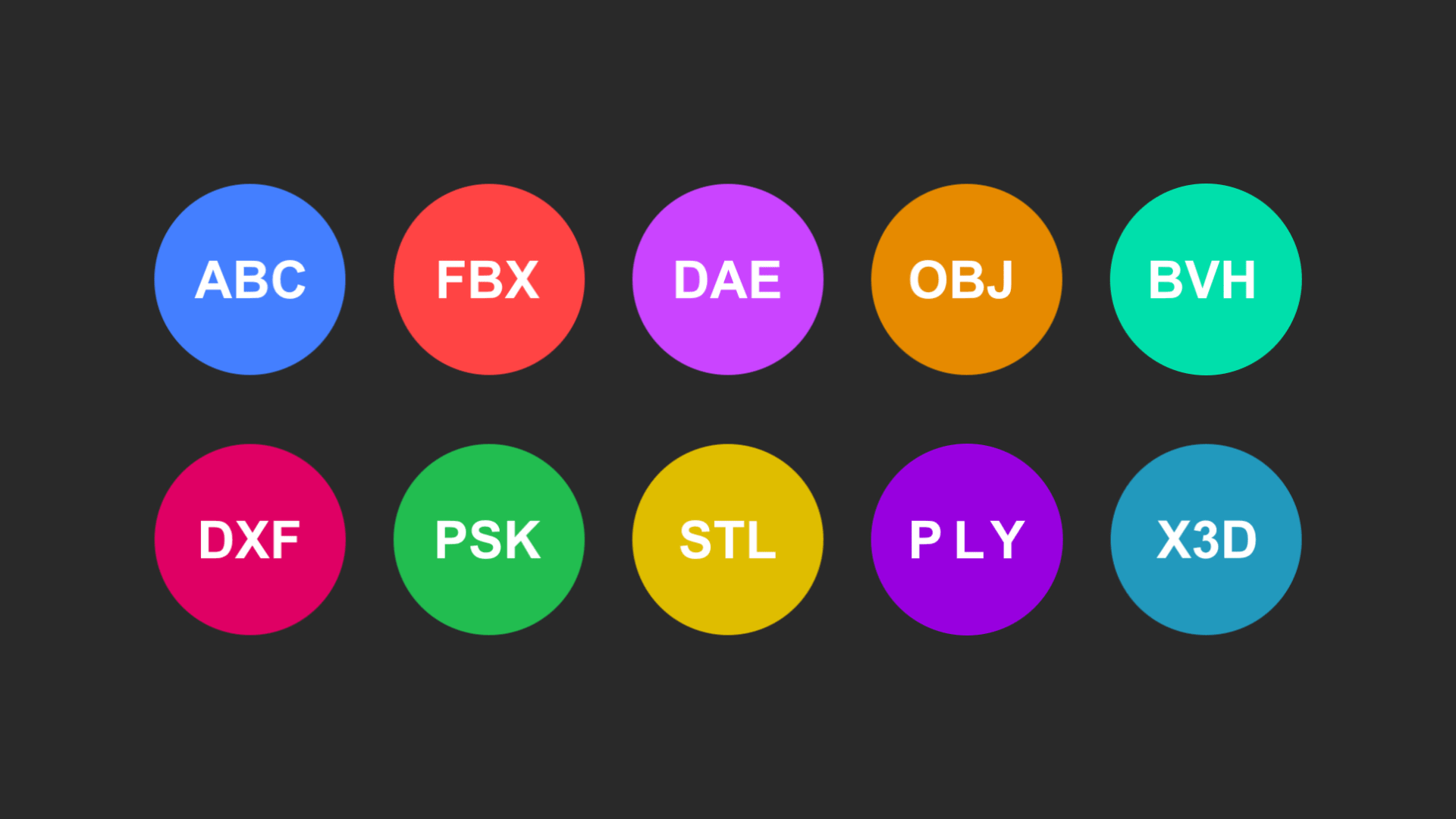
OpenSource: 总结的快捷键使用文档
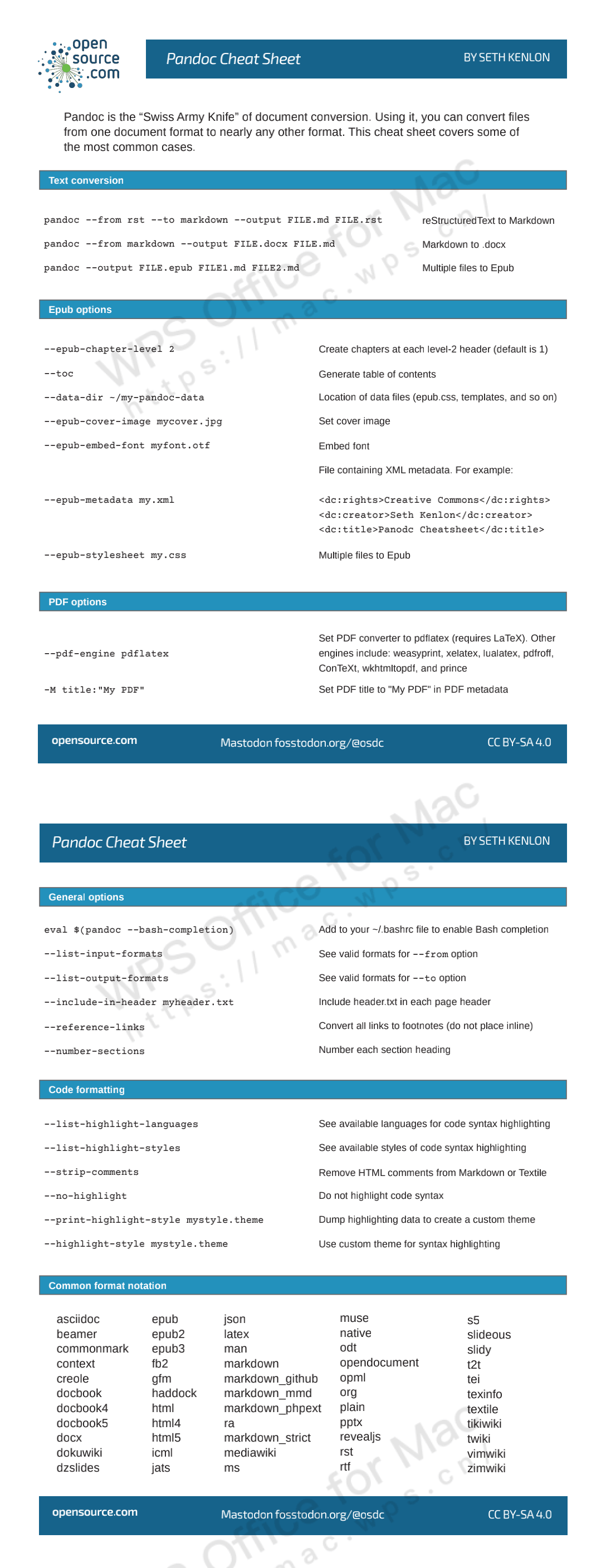
1. 格式转换
具体的各种格式之间的转换,请看文末的图谱
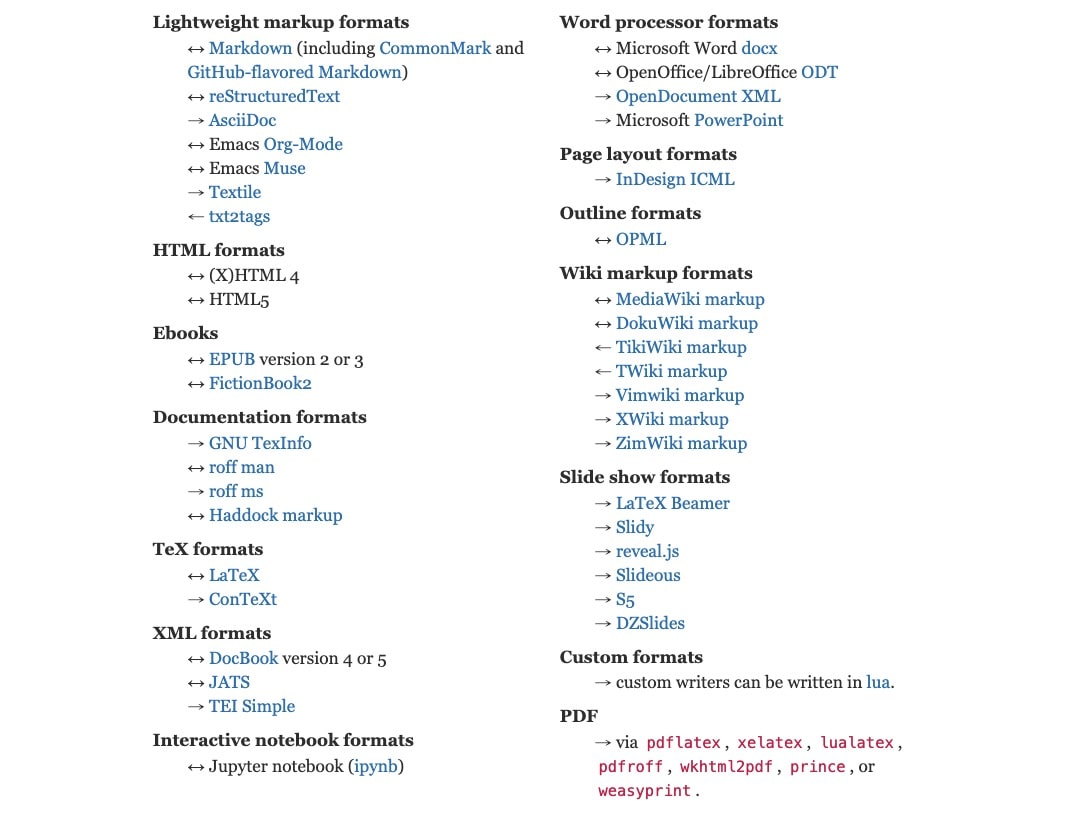
2. 安装方式
几乎支持各种操作系统和平台,使用无忧
- MacOS
# brew
brew install pandoc-citeproc
brew install librsvg python homebrew/cask/basictex
- Linux
# apt
apt install pandoc
apt install pandoc-citeproc
# download dpkg
https://packages.ubuntu.com/pandoc
- Windows
# download exe
https://github.com/jgm/pandoc/releases/latest
# using chocolatey
choco install pandoc
choco install rsvg-convert python miktex
3. 使用方式
转换原来,如此简单 => 官网使用参考地址
- xxx => docx
# txt to docx
$ pandoc -s MANUAL.txt -o example29.docx
# LaTeX math to docx
$ pandoc -s math.tex -o example30.docx
# Markdown to docx
$ pandoc -s m.md -o m.docx
# Docx with a reference docx:
$ pandoc --reference-doc twocolumns.docx -o UsersGuide.docx MANUAL.txt
- md => xxx
# markdown转换为html
$ pandoc README.md -o README.html
# markdown转换为word
$ pandoc README.md -o README.docx
# markdown转换为pdf(latex之前是双短横线)
$ pandoc README.md -o README.pdf --latex-engine=xelatex
- others
# EPUB to plain text
$ pandoc MANUAL.epub -t plain -o example36.text
- 注意事项
# 通过-V参数指定中文字体
-V mainfont="SimSun"
# 解决中文乱码
$ pandoc -V mainfont="SimSun" --reference-doc twocolumns.docx -o UsersGuide.docx MANUAL.txt