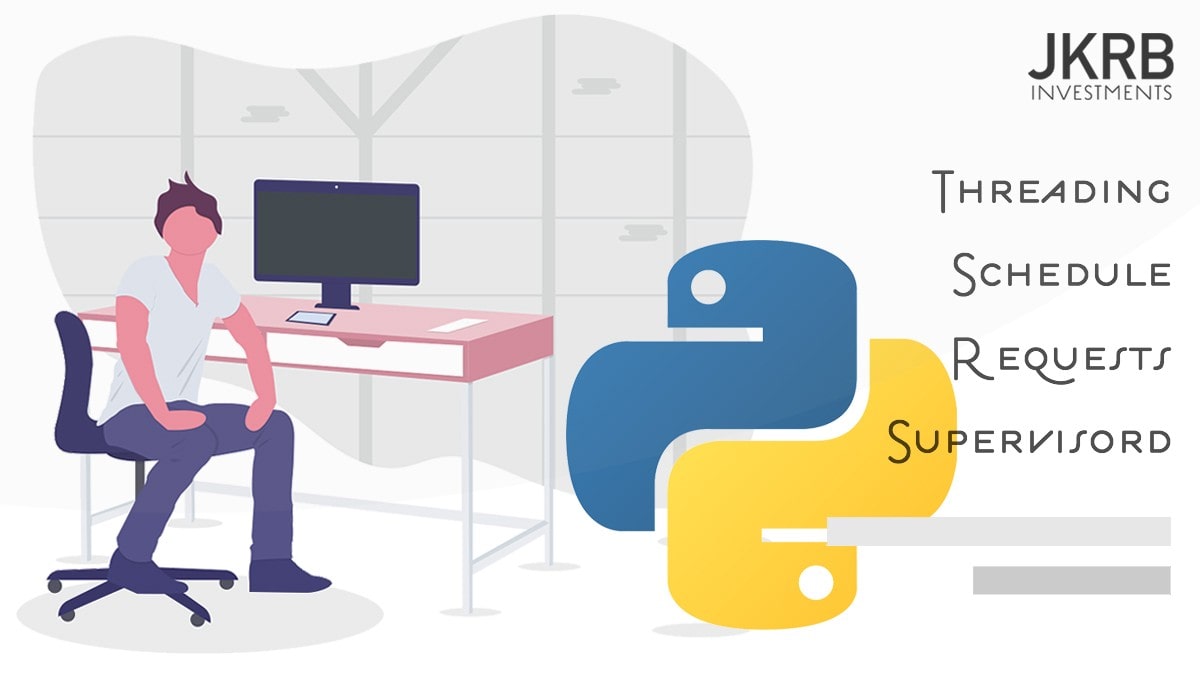cuDNN 是基于 CUDA 的深度学习 GPU 加速库
目前来说,二次验证(这里就不做过多解释了)是比较常用的安全手段,通过设置二次验证(谷歌或其他工具),就可以有效的避免账户密码的泄露导致的安全问题。因为,每次登陆前都需要获取一次性验证码,如果没有验证码的话就无法成功登陆。
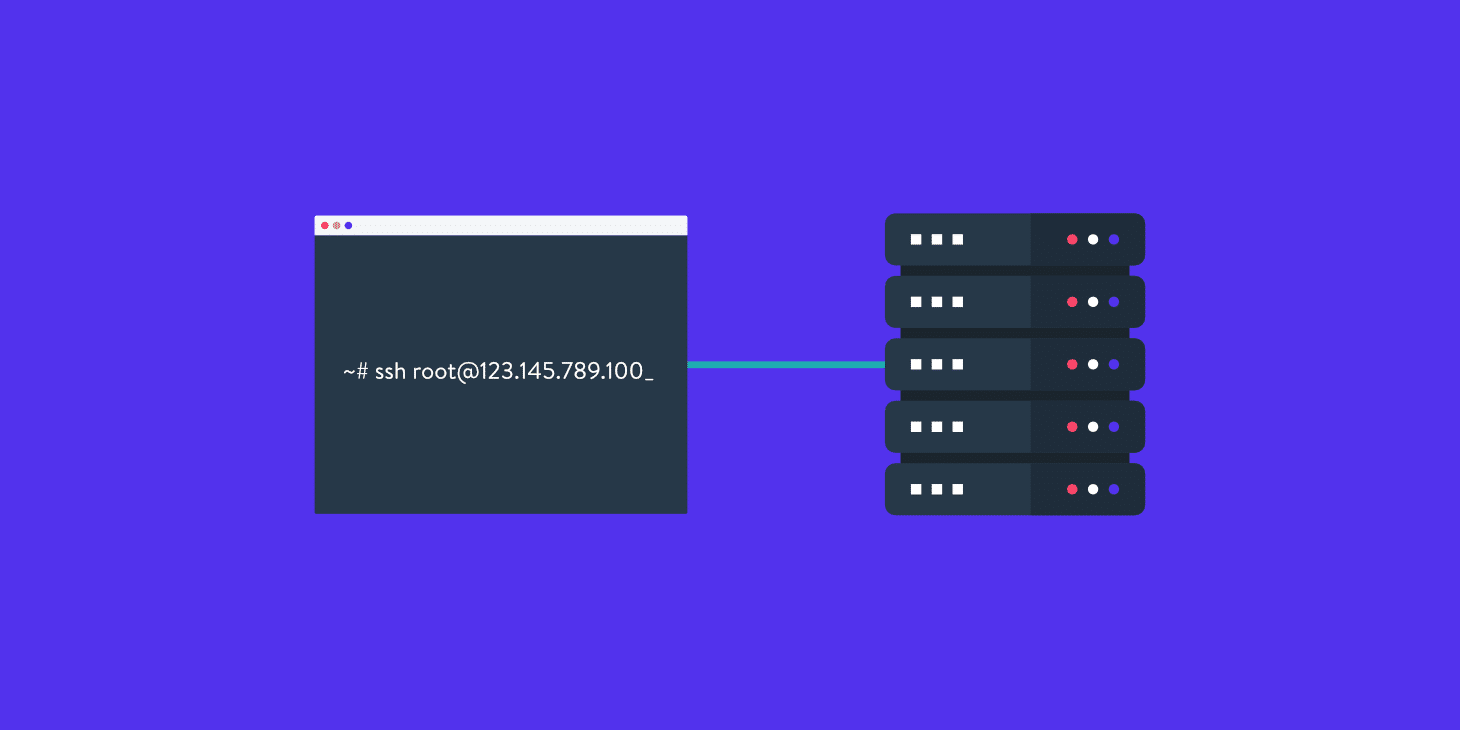
- [1] 安装 PAM 模块
# 时间与客户端进行校验
$ ntpdate pool.ntp.org
- [2] 安装 PAM 模块
# Ubuntu
$ sudo apt install -y libpam-google-authenticator
# CentOS7
$ yum install -y epel-release
$ yum install -y google-authenticator
- [3] 生成二次验证代码
# 生成验证码
# 哪个账号需要动态验证码,请切换到该账号下操作
# -t: 使用 TOTP 验证
# -f: 将配置保存到 ~/.google_authenticator 文件里面
# -d: 不允许重复使用以前使用的令牌
# -w 3: 使用令牌进行身份验证以进行时钟偏移
# -e 10: 生成 10 个紧急备用代码
# -r 3 -R 30: 限速 - 每 30 秒允许 3 次登录
$ google-authenticator -t -f -d -w 3 -e 10 -r 3 -R 30
Warning: pasting the following URL into your browser exposes the OTP secret to Google:
https://www.google.com/chart?chs=200x200&chld=M|0&cht=qr&chl=otpauth://totp/vagrant@vagrant%3Fsecret%3DKZ7QPA11115XTQJQGBFWAIUJBY%26issuer%3Dvagrant
Your new secret key is: KZ7xxx7EI5123xxx123
Your verification code is 90xx71
Your emergency scratch codes are:
1571xx03
9968xx56
2319xx89
8321xx97
9730xx15
3424xx23
5667xx03
9408xx86
7502xx41
4677xx14
- [4] 配置 SSH 服务启用两步验证
# 启用两步验证
$ sudo vim /etc/pam.d/sshd
# @include common-auth # 将禁用密码身份验证
auth required pam_google_authenticator.so # 禁用密码验证
# 修改SSH配置文件
$ sudo vim /etc/ssh/sshd_config
Port 1090
ChallengeResponseAuthentication yes
PubkeyAuthentication yes
PasswordAuthentication no
AuthenticationMethods publickey,keyboard-interactive
# 重启SSH服务
$ sudo systemctl restart ssh.service
- [5] 配置 sudo 二次验证
# 保存并退出
$ sudo vim /etc/pam.d/common-auth
auth required pam_google_authenticator.so
# 重启SSH服务
$ sudo systemctl restart ssh.service
- [6] 手机安装 Google 身份验证器
1. 通过此工具扫描上一步生成的二维码图形,获取动态验证码
2. 之后,就可以使用手机进行二次认证了,才能登陆服务器了
- [7] 使用 fail2ban 去屏蔽多次尝试密码的 IP
# 安装软件
$ sudo apt install -y fail2ban
# 配置文件
$ vim /etc/fail2ban/jail.local
[DEFAULT]
ignoreip = 127.0.0.1/8
bantime = 86400
findtime = 600
maxretry = 5
banaction = firewallcmd-ipset
action = %(action_mwl)s
[sshd]
enabled = true
filter = sshd
port = 1090
action = %(action_mwl)s
logpath = /var/log/secure
# 重启服务
$ systemctl restart fail2ban
- [8] 从二次验证锁定中恢复
# 禁用特定用户的二步验证(无法访问身份验证器应用程序)
$ sudo vim /etc/ssh/sshd_config
AuthenticationMethods publickey,keyboard-interactive
AuthenticationMethods publickey
# 重启SSH服务
$ sudo systemctl restart ssh.service