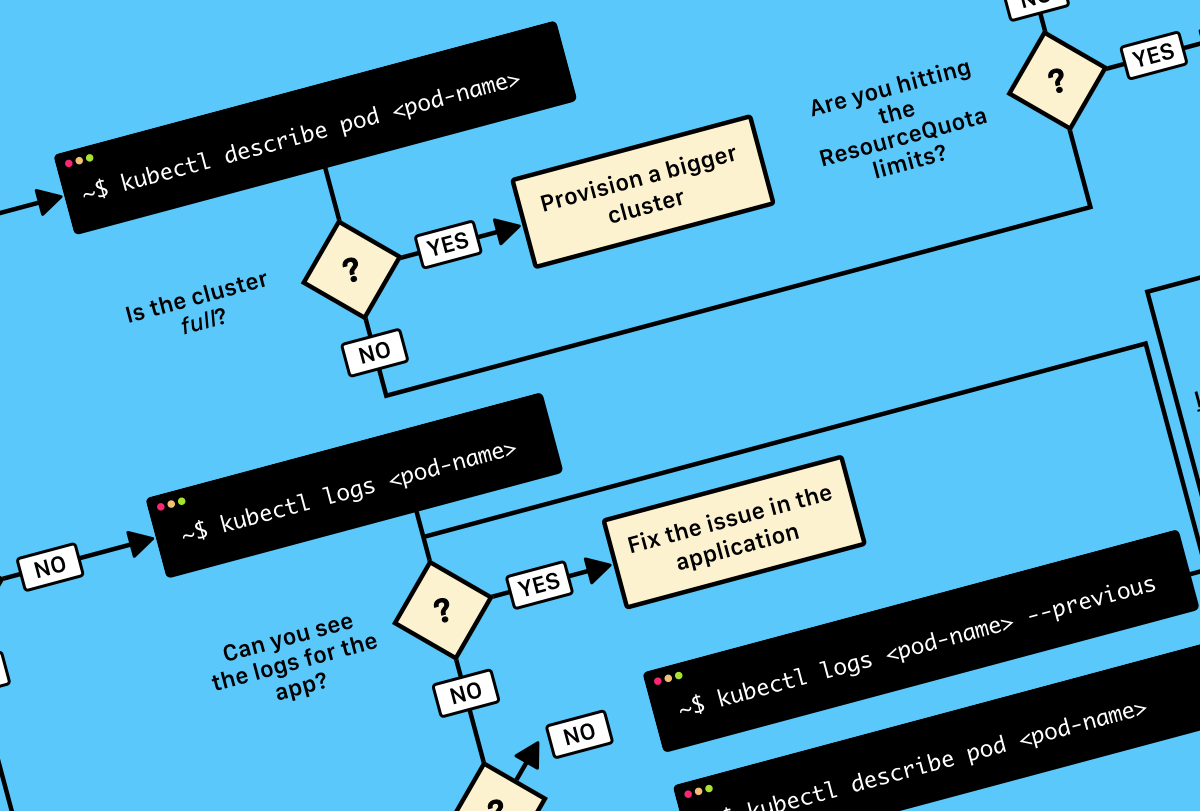在容器中使用 GPU 一直是使用 compose 的一个痛点!
在面向 AI 开发的大趋势下,容器化可以将环境无缝迁移,将配置环境的成本无限降低。但是,在容器中配置 CUDA 并运行 TensorFlow 一段时间内确实是个比较麻烦的时候,所以我们这里就介绍和使用它。
- Enabling GPU access with Compose
- Runtime options with Memory, CPUs, and GPUs
- The Compose Specification
- The Compose Specification - Deployment support
- The Compose Specification - Build support
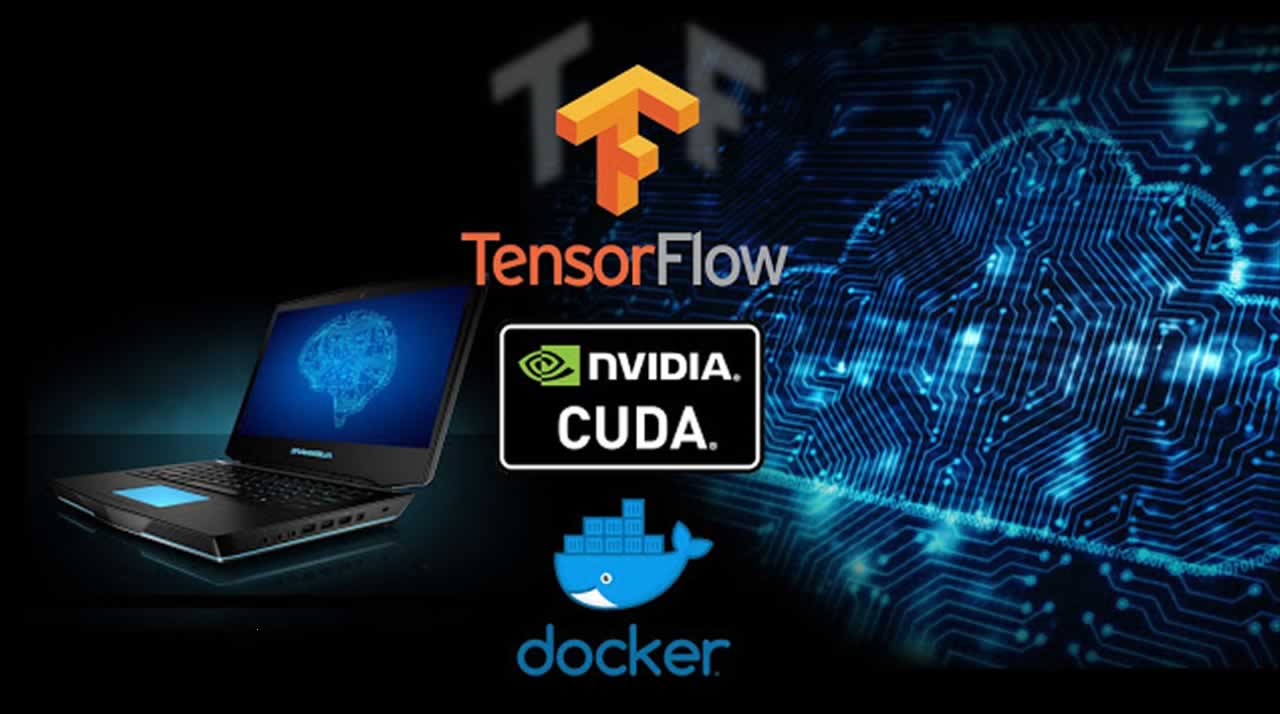
- 如果我们部署
Docker服务的的主机上正确安装并设置了其对应配置,且该主机上恰恰也有对应的GPU显卡,那么就可以在Compose中来定义和设置这些GPU显卡了。
# 需要安装的配置
$ apt-get install nvidia-container-runtime
- 旧版本 <= 19.03
# runtime
$ docker run --runtime=nvidia --rm nvidia/cuda nvidia-smi
- 新版本 >= 19.03
# with --gpus
$ docker run -it --rm --gpus all ubuntu nvidia-smi
# use device
$ docker run -it --rm --gpus \
device=GPU-3a23c669-1f69-c64e-cf85-44e9b07e7a2a \
ubuntu nvidia-smi
# specific gpu
$ docker run -it --rm --gpus '"device=0,2"' ubuntu nvidia-smi
# set nvidia capabilities
$ docker run --gpus 'all,capabilities=utility' --rm ubuntu nvidia-smi
- 对应
Compose工具的老版本(v2.3)配置文件来说的话,想要在部署的服务当中使用GPU显卡资源的话,就必须使用runtime参数来进行配置才可以。虽然可以作为运行时为容器提供GPU的访问和使用,但是在该模式下并不允许对GPU设备的特定属性进行控制。
services:
test:
image: nvidia/cuda:10.2-base
command: nvidia-smi
runtime: nvidia
environment:
- NVIDIA_VISIBLE_DEVICES=all
在
Compose v1.28.0+的版本中,使用Compose Specification的配置文件写法,并提供了一些可以更细粒度的控制GPU资源的配置属性可被使用,因此可以在启动的时候来精确表达我们的需求。咳咳咳,那这里我们就一起看看吧!
capabilities- 必须字段- 指定需要支持的功能;可以配置多个不同功能;必须配置的字段
man 7 capabilities
deploy:
resources:
reservations:
devices:
- capabilities: ["gpu"]
count- 指定需要使用的
GPU数量;值为int类型;与device_ids字段二选一
- 指定需要使用的
deploy:
resources:
reservations:
devices:
- capabilities: ["tpu"]
count: 2
device_ids- 指定使用
GPU设备ID值;与count字段二选一
- 指定使用
deploy:
resources:
reservations:
devices:
- capabilities: ["gpu"]
device_ids: ["0", "3"]
deploy:
resources:
reservations:
devices:
- capabilities: ["gpu"]
device_ids: ["GPU-f123d1c9-26bb-df9b-1c23-4a731f61d8c7"]
driver- 指定
GPU设备驱动类型
- 指定
deploy:
resources:
reservations:
devices:
- capabilities: ["nvidia-compute"]
driver: nvidia
options- 指定驱动程序的特定选项
deploy:
resources:
reservations:
devices:
- capabilities: ["gpu"]
driver: gpuvendor
options:
virtualization: false
- 咳咳咳,看也看了,说也说了,那我们就简单的编写一个示例文件,让启动的
cuda容器服务来使用一个GPU设备资源,并运行得到如下输出。
services:
test:
image: nvidia/cuda:10.2-base
command: nvidia-smi
deploy:
restart_policy:
condition: on-failure
delay: 5s
max_attempts: 3
window: 120s
resources:
limits:
cpus: "0.50"
memory: 50M
reservations:
cpus: "0.25"
memory: 20M
devices:
- driver: nvidia
count: 1
capabilities: [gpu, utility]
update_config:
parallelism: 2
delay: 10s
order: stop-first
- 注意这里,如果设置
count: 2的话,就会下面的输出中看到两块显卡设置的信息。如果,我们这里均未设置count或device_ids字段的话,则默认情况下将主机上所有GPU一同使用。
# 前台直接运行
$ docker-compose up
Creating network "gpu_default" with the default driver
Creating gpu_test_1 ... done
Attaching to gpu_test_1
test_1 | +-----------------------------------------------------------------------------+
test_1 | | NVIDIA-SMI 450.80.02 Driver Version: 450.80.02 CUDA Version: 11.1 |
test_1 | |-------------------------------+----------------------+----------------------+
test_1 | | GPU Name Persistence-M| Bus-Id Disp.A | Volatile Uncorr. ECC |
test_1 | | Fan Temp Perf Pwr:Usage/Cap| Memory-Usage | GPU-Util Compute M. |
test_1 | | | | MIG M. |
test_1 | |===============================+======================+======================|
test_1 | | 0 Tesla T4 On | 00000000:00:1E.0 Off | 0 |
test_1 | | N/A 23C P8 9W / 70W | 0MiB / 15109MiB | 0% Default |
test_1 | | | | N/A |
test_1 | +-------------------------------+----------------------+----------------------+
test_1 |
test_1 | +-----------------------------------------------------------------------------+
test_1 | | Processes: |
test_1 | | GPU GI CI PID Type Process name GPU Memory |
test_1 | | ID ID Usage |
test_1 | |=============================================================================|
test_1 | | No running processes found |
test_1 | +-----------------------------------------------------------------------------+
gpu_test_1 exited with code 0
- 当然,如果设置了
count或device_ids字段的话,就可以在容器里面的程序中使用多块显卡资源了。可以通过以下部署配置文件来进行验证和使用。
services:
test:
image: tensorflow/tensorflow:latest-gpu
command: python -c "import tensorflow as tf;tf.test.gpu_device_name()"
deploy:
resources:
reservations:
devices:
- driver: nvidia
device_ids: ["0", "3"]
capabilities: [gpu]
- 运行结果,如下所示,我们可以看到两块显卡均可以被使用到。
# 前台直接运行
$ docker-compose up
...
Created TensorFlow device (/device:GPU:0 with 13970 MB memory -> physical GPU (device: 0, name: Tesla T4, pci bus id: 0000:00:1b.0, compute capability: 7.5)
...
Created TensorFlow device (/device:GPU:1 with 13970 MB memory) -> physical GPU (device: 1, name: Tesla T4, pci bus id: 0000:00:1e.0, compute capability: 7.5)
...
gpu_test_1 exited with code 0