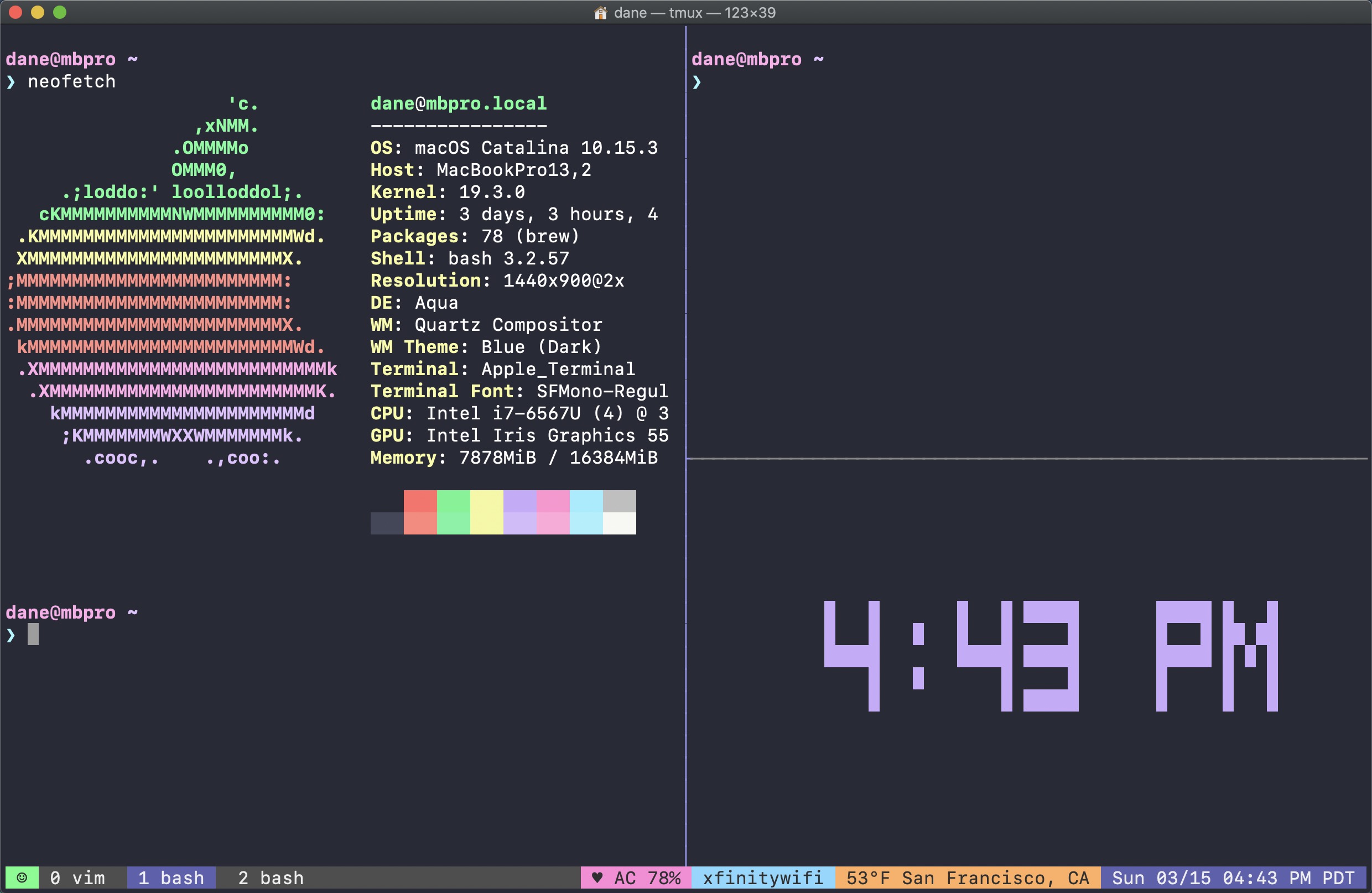本文主要参考和对官方文档进行二次浓缩而成
在使用 Python 编写程序的时候,我们常常会使用 Linux 系统下面的命令,比如需要执行一个 ifconfig 命令等。这时候,我们常常需要使用 os.popen、os.system、commands 或 subprocess 来完成,但是使用起来还是很不方便,有违和感。但是通过 sh 可以像调用函数一样调用 Linux 下系统命令。
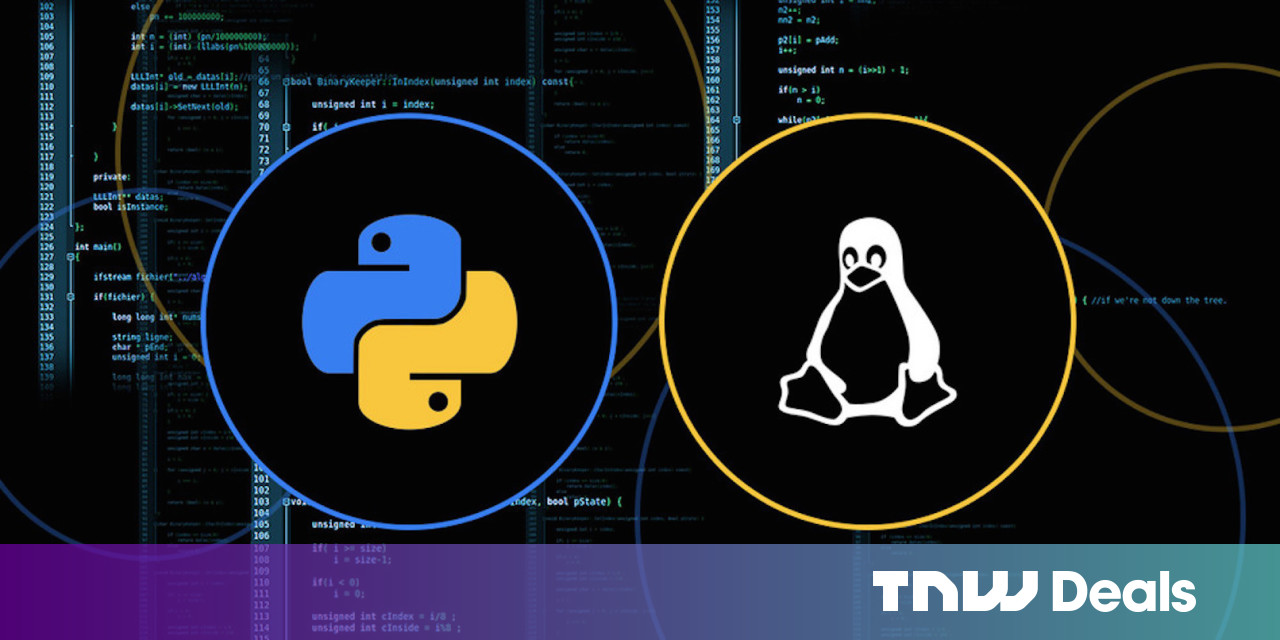
1. sh 库安装方式
sh 库将系统的命令动态映射到 Python 函数
- [1] 安装方法
# pip
$ pip install sh
# pyenv
$ pyenv install sh
# poetry
$ poetry install sh
- [2] 主要操作
| 编号 | 函数方法 | 子命令列表 |
|---|---|---|
| 1 | sh.Command("ls") |
sh.ls.bake("-l") |
| 2 | sh.sudo |
- |
| 3 | sh.git |
- |
| 4 | sh.ssh |
- |
- [3] 相关参数
In [1]: import sh
In [2]: output = sh.command('who')
In [3]: output.exit_code
Out[3]: 0
In [4]: output.cmd
Out[4]: [b'/usr/bin/command', b'who']
In [5]: output.ran
Out[5]: '/usr/bin/command who'
In [6]: output.stderr
Out[6]: b''
In [7]: output.stdout
Out[7]: b'escape console Sep 29 09:10'
In [8]: output.is_alive()
Out[8]: False
In [9]: output.process
Out[9]: <Process 60644 [b'/usr/bin/command', b'who']>
In [10]: output.next()
Out[10]: 'escape console Sep 29 09:10'
2. sh 库实现原理
具体的实现可以参考源码
在 sh 库中,其并没有重新实现了类似 ls、sudo 这样的 Linux 命令,而是使用了一种我们在 Python 编写中不常用的 ModuleType 类型来实现的。
>>> import types
>>> types.ModuleType
<type 'module'>
在编程中,我们所导入的每个模块都是这种类型。这里,我们将导入的模块替换为我们自己定义的模块,即可。当我们去访问模块不存在的属性时,会自动调用定义的 __getattr__ 魔术方法,是不是很巧妙?从这我们知道怎么从一个 module 中 import 出不存在的函数或者类了,那么它是怎么把 import 的函数绑定到系统中呢?这个可以看下 源码,然后思考思考。
import sys
from types import ModuleType
class Tenv(ModuleType):
def __init__(self, self_module):
self.self_module = self_module
def __getattr__(self, name):
return f'{name} to -> test'
if __name__ == "__main__":
pass
else:
self = sys.modules[__name__]
sys.modules[__name__] = Tenv(self)
>>> import test
>>> print test.ls
('ls' to -> test)
3. sh 库使用技巧
这里主要介绍简单的快速上手的相关操作
- [1] 默认参数
很多时候,我们希望覆盖通过 sh 启动的所有命令的默认参数。
import sh
from io import StringIO
buf = StringIO()
sh2 = sh(_out=buf)
from sh2 import ls, whoami, ps
ls("/")
whoami()
ps("auxwf")
- [2] 传递位置参数
当向命令传递多个参数时,每个参数必须是单独的字符串。
from sh import tar
tar("cvf", "/tmp/test.tar", "/my/home/directory/")
- [3] 传递关键字参数
sh 支持将短格式 -a 和长格式 --arg 参数用作关键字参数。
from sh import curl
curl("http://duckduckgo.com/", o="page.html", silent=True)
curl("http://duckduckgo.com/", "-o", "page.html", "--silent")
- [4] 退出码
正常进程在执行完成之后,会以退出代码 0 退出,可以通过 RunningCommand.exit_code 看到。
from sh import ls
output = ls("/")
print(output.exit_code) # should be 0
from sh import ls
try:
print(ls("/some/non-existant/folder"))
except ErrorReturnCode_2:
print("folder doesn't exist!")
create_the_folder()
except ErrorReturnCode:
print("unknown error")
- [5] 信号
当进程因信号而终止时,就会发出信号,在这种情况下会引发 SignalException 异常。
import sh
try:
p = sh.sleep(3, _bg=True)
p.kill()
except sh.SignalException_SIGKILL:
print("killed")
- [6] 重定向
在 sh 库中,我们可以使用 _out 和 _err 来重定向默认的 STDOUT 和 STDERR。
import sh
sh.ls(_out="/tmp/dir_contents")
with open("/tmp/dir_contents", "w") as h:
sh.ls(_out=h)
from io import StringIO
buf = StringIO()
sh.ls(_out=buf)
- [7] 自定义模式
在 sh 可以将参数固定之后,转化为新的命令,其本质上就像使用 functools.partial() 一样。
my_ls = sh.ls.bake("-l")
my_ls("/tmp")
# equivalent
sh.ls("-l", "/tmp")
- [8] 管道
Bash 的管道是使用函数组合来执行的,只要将一个命令作为输入传递给另一个命令。
print(wc(ls("/etc", "-1"), "-l"))
print(sort(du(glob("*"), "-sb"), "-rn"))
for line in tr(tail("-f", "test.log"), "[:upper:]", "[:lower:]", _iter=True):
print(line)
- [9] 子命令
许多工具都有自己的子命令,例如 git 和 sudo,同样 sh 也是支持的。
# equivalent
sh.git("show", "HEAD")
sh.git.show("HEAD")
- [10] 后台处理
默认情况下,每个正在运行的命令在完成之前都会阻塞。如果有一个长时间运行的命令,可以使用 _bg=True 将其放在后台。
# blocks
sleep(3)
print("...3 seconds later")
# doesn't block
p = sleep(3, _bg=True)
print("prints immediately!")
p.wait()
print("...and 3 seconds later")
- [11] 输出回调
在 sh 库中支持使用 _out 和 _err 来处理正常和错误输出的回调函数。
from sh import tail
def process_output(line):
print(line)
p = tail("-f", "/var/log/some_log_file.log", _out=process_output, _bg=True)
p.wait()
from sh import tail
def process_output(line, stdin, process):
print(line)
if "ERROR" in line:
process.kill()
return True
p = tail("-f", "/var/log/some_log_file.log", _out=process_output, _bg=True)
p.wait()
from sh import ssh
def ssh_interact(line, stdin):
line = line.strip()
print(line)
if line.endswith("password:"):
stdin.put("correcthorsebatterystaple")
ssh("10.10.10.100", _out=ssh_interact)
import sh
from threading import Semaphore
pool = Semaphore(10)
def done(cmd, success, exit_code):
pool.release()
def do_thing(arg):
pool.acquire()
return sh.your_parallel_command(arg, _bg=True, _done=done)
procs = []
for arg in range(100):
procs.append(do_thing(arg))
# essentially a join
[p.wait() for p in procs]
- [12] 环境变量
使用 _env 变量允许我们传递环境变量及其对应值的字典。
import sh
sh.google_chrome(_env={"SOCKS_SERVER": "localhost:1234"})
import os
import sh
new_env = os.environ.copy()
new_env["SOCKS_SERVER"] = "localhost:1234"
sh.google_chrome(_env=new_env)
- [13] 输入输出
通过 _in 变量给 STDIN 进程直接发送信息。
print(cat(_in="test"))
print(tr("[:lower:]", "[:upper:]", _in="sh is awesome"))
stdin = ["sh", "is", "awesome"]
out = tr("[:lower:]", "[:upper:]", _in=stdin)
- [14] 上下文
命令可以在带有上下文的 Python 中运行,常用的可能是 sudo 命令。
import sh
with sh.contrib.sudo:
print(ls("/root"))
with sh.contrib.sudo(k=True, _with=True):
print(ls("/root"))
4. sh 库参考内容
主要介绍一些特殊的参数、错误异常类型等
- [1] 特殊关键字 - 控制输出
| 编号 | 关键字 | 对应关键字默认值 |
|---|---|---|
| 1 | _out |
None |
| 2 | _err |
None |
| 3 | _err_to_out |
False |
| 4 | _encoding |
sh.DEFAULT_ENCODING |
| 5 | _decode_errors |
"strict" |
| 6 | _tee |
None |
| 7 | _truncate_exc |
True |
- [2] 特殊关键字 - 执行方式
| 编号 | 关键字 | 对应关键字默认值 |
|---|---|---|
| 1 | _fg |
False |
| 2 | _bg |
False |
| 3 | _env |
None |
| 4 | _timeout |
None |
| 5 | _cwd |
None |
| 6 | _ok_code |
0 |
| 7 | _new_session |
True |
| 8 | _uid |
None |
- [3] 特殊关键字 - 信息传递
| 编号 | 关键字 | 对应关键字默认值 |
|---|---|---|
| 1 | _in |
None |
| 2 | _piped |
None |
| 3 | _iter |
None |
| 4 | _iter_noblock |
None |
| 5 | _with |
False |
| 6 | _done |
None |
- [4] 特殊关键字 - 终端控制
| 编号 | 关键字 | 对应关键字默认值 |
|---|---|---|
| 1 | _tty_in |
False |
| 2 | _tty_out |
True |
| 3 | _unify_ttys |
False |
| 4 | _tty_size |
(20, 80) |
- [5] 特殊关键字 - 性能优化
| 编号 | 关键字 | 对应关键字默认值 |
|---|---|---|
| 1 | _in_bufsize |
0 |
| 2 | _out_bufsize |
1 |
| 3 | _err_bufsize |
1 |
| 4 | _no_out |
False |
| 5 | _no_err |
False |
| 6 | _no_pipe |
False |
5. 参考链接地址
送人玫瑰,手有余香!