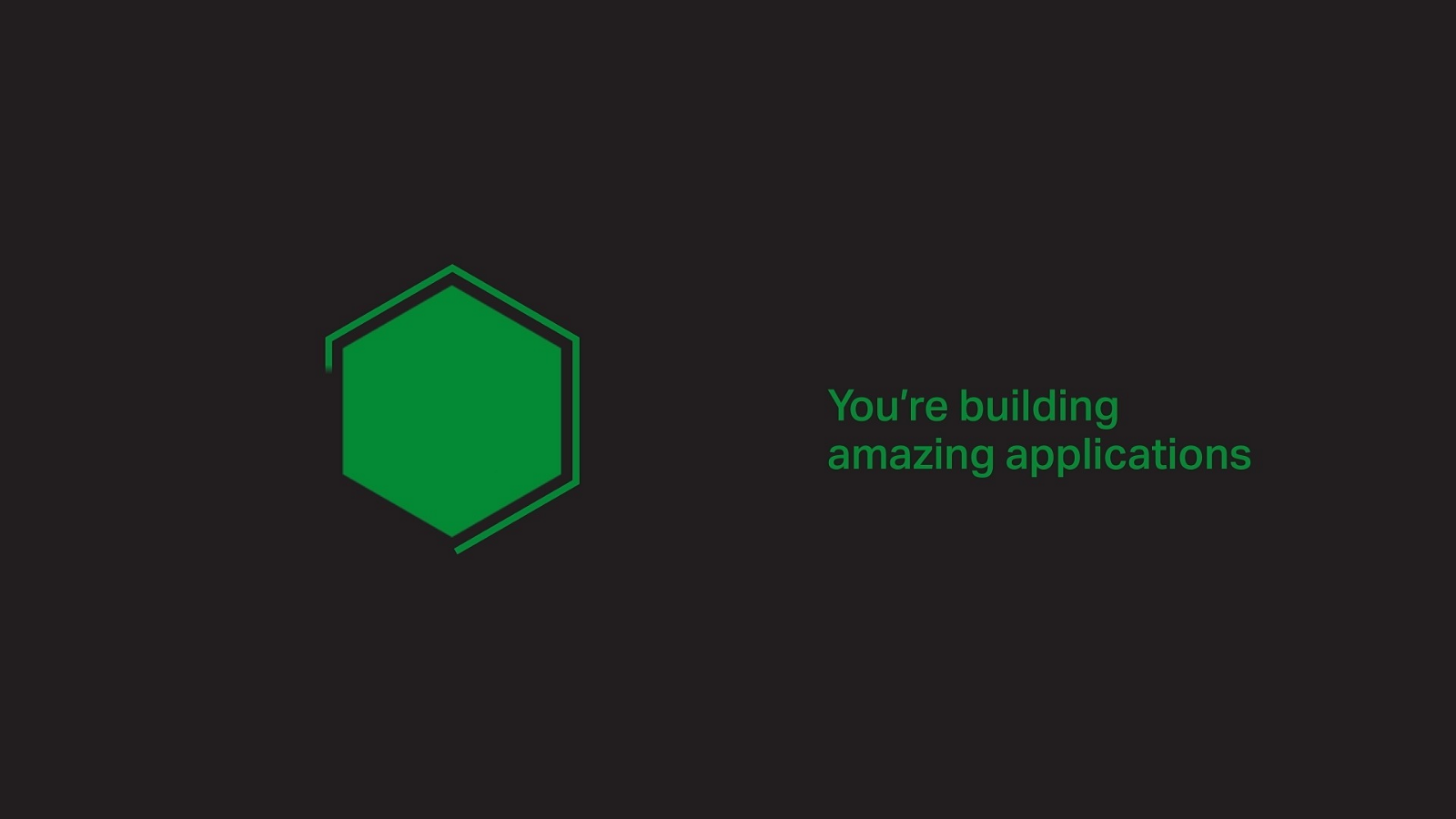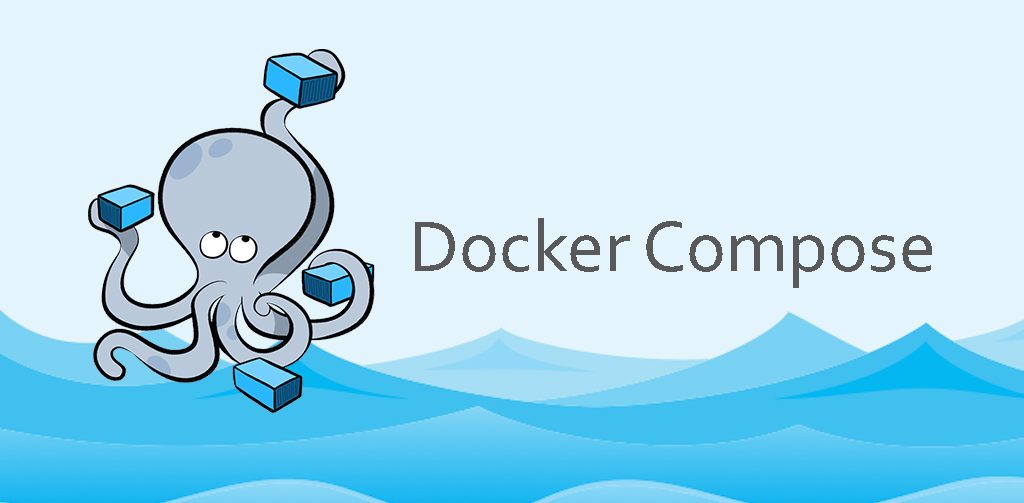纸上得来终觉浅,绝知此事要躬行。
Nginx (engine x) 是一款轻量级的 Web 服务器 、反向代理服务器及电子邮件(IMAP/POP3)代理服务器。

nginx -s stop 快速关闭Nginx并迅速终止web服务
nginx -s quit 平稳关闭Nginx有安排的结束web服务
nginx -s reload 因改变了Nginx相关配置需要重新加载配置而重载
nginx -s reopen 重新打开日志文件
nginx -c filename 为Nginx指定一个配置文件
nginx -t 检查配置文件语法的正确性并尝试打开配置文件中所引用到的文件
nginx -v 显示Nginx的版本
nginx -V 显示Nginx的版本/编译器版本/配置参数
完整配置实例:生产环境中使用
# 指定运行的用户
user nobody nobody;
# 指定启动的进程数(通常设置成和cpu的数量相等)
worker_processes auto;
# 指定打开的最大文件数
worker_rlimit_nofile 51200;
# 全局错误日志
error_log logs/error.log notice;
error_log logs/notice.log notice;
error_log info.log info;
# PID文件(记录当前启动的nginx的进程ID)
pid /var/run/nginx.pid;
# 包含的模块配置目录路径
include /etc/nginx/modules-enabled/*.conf;
# 使用的模型、每个进程能够承载的请求数
events {
use epoll;
worker_connections 51200;
}
# 设定http服务器
http {
# 是否详细显示输出信息
server_tokens off;
# 设定mime类型(邮件支持类型);类型由mime.types文件定义
include mime.types;
# 关闭重定向功能
proxy_redirect off;
# 向后端服务器发送请求的主机名、IP地址、上级代理服务器(用于多级代理中)
proxy_set_header Host $host;
proxy_set_header X-Real-IP $remote_addr;
proxy_set_header X-Forwarded-For $proxy_add_x_forwarded_for;
# 限制客户端的上传内容大小
client_max_body_size 20m;
# 设置客户端上传时的缓存内存大小,当大量用户上传时这个数值就不小了
client_body_buffer_size 256k;
proxy_connect_timeout 90;
proxy_send_timeout 90;
proxy_read_timeout 90;
proxy_buffer_size 128k;
proxy_buffers 4 64k;
proxy_busy_buffers_size 128k;
proxy_temp_file_write_size 128k;
default_type application/octet-stream;
charset utf-8;
# 设置客户端上传时缓存内存不够时,可以存放在物理磁盘上
client_body_temp_path /var/tmp/client_body_temp 1 2;
proxy_temp_path /var/tmp/proxy_temp 1 2;
fastcgi_temp_path /var/tmp/fastcgi_temp 1 2;
uwsgi_temp_path /var/tmp/uwsgi_temp 1 2;
scgi_temp_path /var/tmp/scgi_temp 1 2;
# 忽略无法理解的首部信息
ignore_invalid_headers on;
# 对多个后端服务器名称进行哈希,提高查找效率
server_names_hash_max_size 256;
server_names_hash_bucket_size 64;
client_header_buffer_size 8k;
large_client_header_buffers 4 32k;
connection_pool_size 256;
request_pool_size 64k;
output_buffers 2 128k;
postpone_output 1460;
client_header_timeout 1m;
client_body_timeout 3m;
send_timeout 3m;
# 定义日志记录格式
log_format main '$server_addr $remote_addr [$time_local] $msec+$connection '
'"$request" $status $connection $request_time $body_bytes_sent "$http_referer" '
'"$http_user_agent" "$http_x_forwarded_for"';
# 设置打开日志的缓存
open_log_file_cache max=1000 inactive=20s min_uses=1 valid=1m;
access_log logs/access.log main;
log_not_found on;
# 指定nginx是否调用sendfile函数(zero-copy)来输出文件
# 设为on时,降低系统的uptime时间
# 设为off时,平衡磁盘与网络I/O处理速度
sendfile on;
tcp_nodelay on;
tcp_nopush off;
# 连接超时时间
reset_timedout_connection on;
keepalive_timeout 10 5;
keepalive_requests 100;
# gzip压缩开关
gzip on;
gzip_http_version 1.1;
gzip_vary on;
gzip_proxied any;
gzip_min_length 1024;
gzip_comp_level 6;
gzip_buffers 16 8k;
gzip_proxied expired no-cache no-store private auth no_last_modified no_etag;
gzip_types text/plain application/x-javascript text/css application/xml application/json;
gzip_disable "MSIE [1-6]\.(?!.*SV1)";
# 设定实际的服务器列表
upstream servers {
ip_hash;
server 172.16.100.103:8080 weight=1 max_fails=2;
server 172.16.100.104:8080 weight=1 max_fails=2;
server 172.16.100.105:8080 weight=1 max_fails=2;
}
server {
listen 80;
server_name www.wsescape.com;
# 编码格式
charset utf-8;
# 指向webapp的目录
root /data/webapps/htdocs;
# 详细的日志记录
access_log /var/logs/webapp.access.log main;
error_log /var/logs/webapp.error.log notice;
location / {
# 请求网站图标配置
location ~* ^.*/favicon.ico$ {
root /data/webapps;
expires 180d;
break;
}
# 如果请求名不是一个文件,将交给后端的tomcat服务器
if ( !-f $request_filename ) {
proxy_pass http://servers;
break;
}
}
# 错误处理页面(可选择性配置)
error_page 404 /404.html;
error_page 500 502 503 504 /50x.html;
location = /50x.html {
root html;
}
}
server {
listen 8088;
server_name nginx_status;
location / {
access_log off;
deny all;
return 503;
}
location /status {
stub_status on;
access_log off;
allow 127.0.0.1;
allow 172.16.100.71;
deny all;
}
}
server {
listen 443 ssl;
server_name www.wsescape.com;
# ssl证书文件位置(常见证书文件格式为:crt/pem)
ssl_certificate cert.pem;
# ssl证书key位置
ssl_certificate_key cert.key;
# ssl配置参数(选择性配置)
ssl_session_cache shared:SSL:1m;
ssl_session_timeout 5m;
# 数字签名,此处使用MD5
ssl_ciphers HIGH:!aNULL:!MD5;
ssl_prefer_server_ciphers on;
location / {
root /root;
index index.html index.htm;
}
}
}
- [1] For Best Performance
# you must set worker processes based on your CPU cores, nginx does not benefit from setting more than that
worker_processes auto; #some last versions calculate it automatically
# number of file descriptors used for nginx
# the limit for the maximum FDs on the server is usually set by the OS.
# if you don't set FD's then OS settings will be used which is by default 2000
worker_rlimit_nofile 100000;
# only log critical errors
error_log /var/log/nginx/error.log crit;
# provides the configuration file context in which the directives that affect connection processing are specified.
events {
# determines how much clients will be served per worker
# max clients = worker_connections * worker_processes
# max clients is also limited by the number of socket connections available on the system (~64k)
worker_connections 4000;
# optimized to serve many clients with each thread, essential for linux -- for testing environment
use epoll;
# accept as many connections as possible, may flood worker connections if set too low -- for testing environment
multi_accept on;
}
http {
# cache informations about FDs, frequently accessed files
# can boost performance, but you need to test those values
open_file_cache max=200000 inactive=20s;
open_file_cache_valid 30s;
open_file_cache_min_uses 2;
open_file_cache_errors on;
# to boost I/O on HDD we can disable access logs
access_log off;
# copies data between one FD and other from within the kernel
# faster than read() + write()
sendfile on;
# send headers in one piece, it is better than sending them one by one
tcp_nopush on;
# reduce the data that needs to be sent over network -- for testing environment
gzip on;
# gzip_static on;
gzip_min_length 10240;
gzip_comp_level 1;
gzip_vary on;
gzip_disable msie6;
gzip_proxied expired no-cache no-store private auth;
gzip_types
# text/html is always compressed by HttpGzipModule
text/css
text/javascript
text/xml
text/plain
text/x-component
application/javascript
application/x-javascript
application/json
application/xml
application/rss+xml
application/atom+xml
font/truetype
font/opentype
application/vnd.ms-fontobject
image/svg+xml;
# allow the server to close connection on non responding client, this will free up memory
reset_timedout_connection on;
# request timed out -- default 60
client_body_timeout 10;
# if client stop responding, free up memory -- default 60
send_timeout 2;
# server will close connection after this time -- default 75
keepalive_timeout 30;
# number of requests client can make over keep-alive -- for testing environment
keepalive_requests 100000;
}
- [2] For Security Reasons
server_tokens off;
- [3] For Simple DDoS Defense
# limit the number of connections per single IP
limit_conn_zone $binary_remote_addr zone=conn_limit_per_ip:10m;
# limit the number of requests for a given session
limit_req_zone $binary_remote_addr zone=req_limit_per_ip:10m rate=5r/s;
# zone which we want to limit by upper values, we want limit whole server
server {
limit_conn conn_limit_per_ip 10;
limit_req zone=req_limit_per_ip burst=10 nodelay;
}
# if the request body size is more than the buffer size, then the entire (or partial)
# request body is written into a temporary file
client_body_buffer_size 128k;
# buffer size for reading client request header -- for testing environment
client_header_buffer_size 3m;
# maximum number and size of buffers for large headers to read from client request
large_client_header_buffers 4 256k;
# read timeout for the request body from client -- for testing environment
client_body_timeout 3m;
# how long to wait for the client to send a request header -- for testing environment
client_header_timeout 3m;
- [4] Boost Performance 9x
map $ssl_preread_protocol $upstream {
"" ssh.example.com:22;
"TLSv1.2" new.example.com:443;
default tls.example.com:443;
}
# ssh and https on the same port
server {
listen 192.168.0.1:443;
proxy_pass $upstream;
ssl_preread on;
}