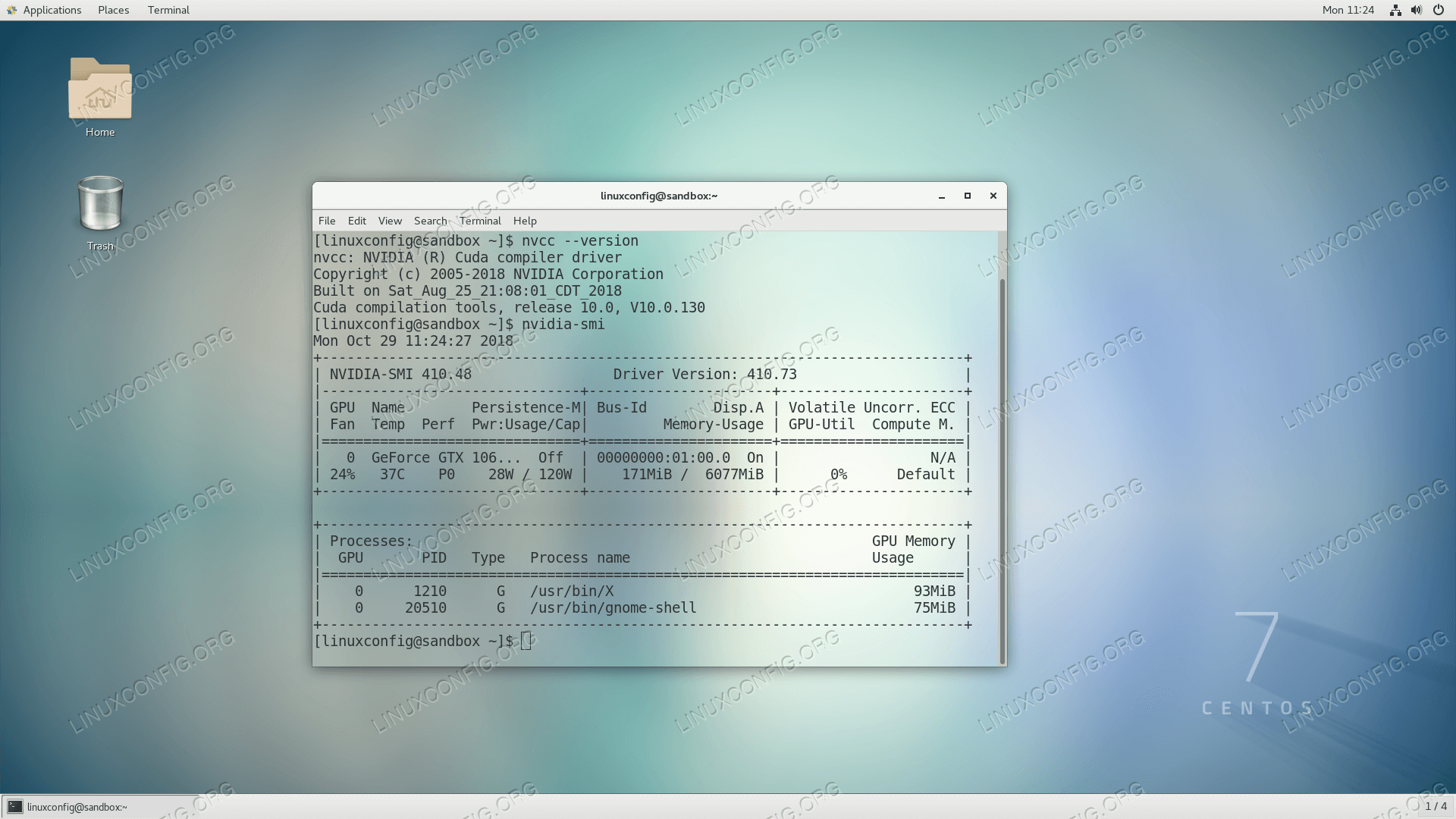Alembic 使用 SQLAlchemy 作为基础引擎,为关系数据库提供了更改管理脚本的创建,管理和调用。
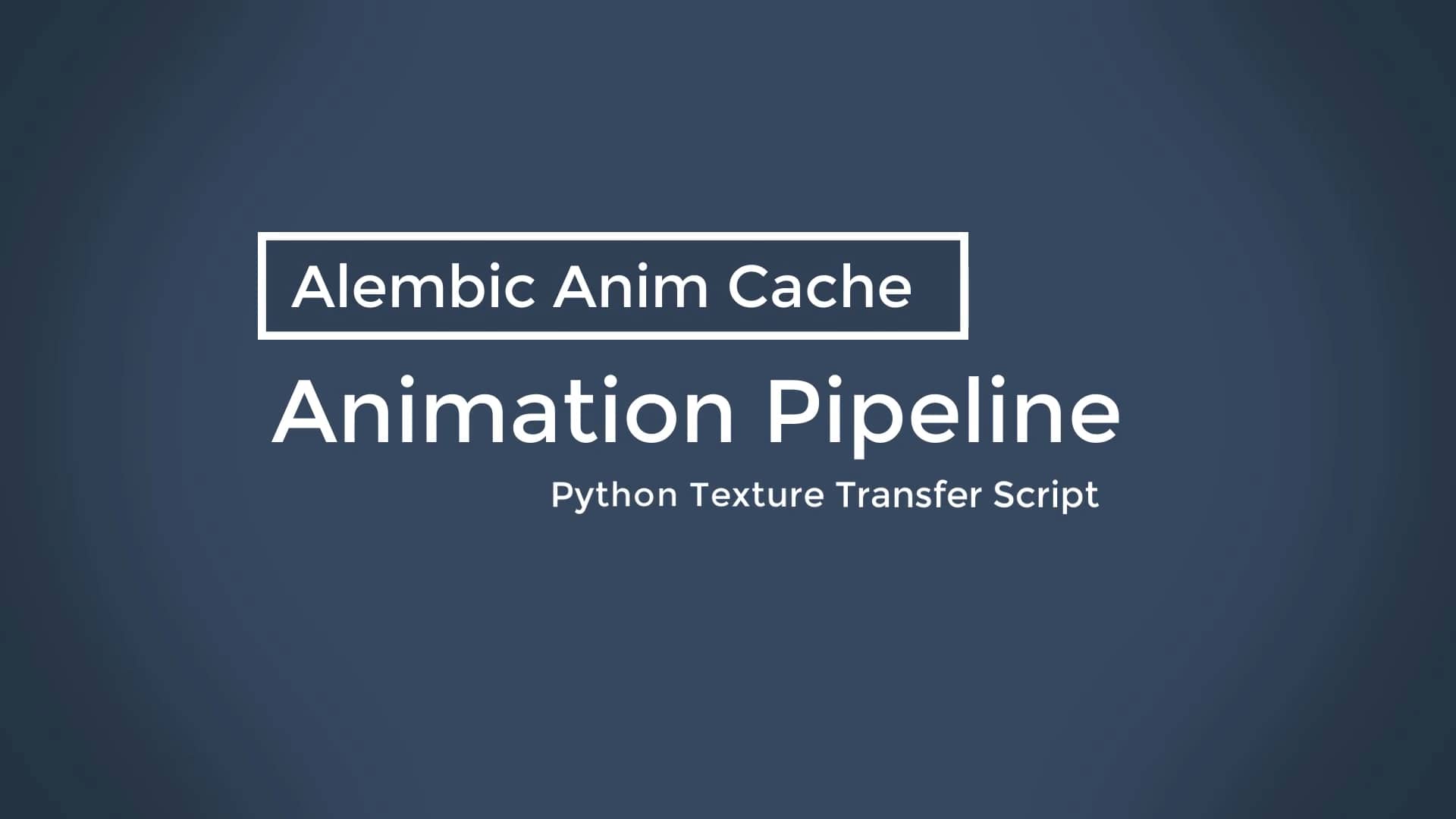
随着项目业务需求的不断变更,数据库的表结构修改难以避免,此时就需要对数据库的修改加以记录和控制,便于项目的版本管理和随意的升级和降级。Alembic 就可以很好的解决这个问题。Alembic 是 SQLAlchemy 作者开发的 Python 数据库版本管理工具。需要注意的是,Alembic 将在 0.9.0 版本中与 SQLAlchemy 一起工作。
# 安装alembic
$ pip install alembic
$ pip install sqlalchemy
# 安装postgres
$ pip install postgres
=> 官网地址
必须 cd 到具有 alembic.ini 的目录才能运行 alembic 命令。也就是说,必须在当前工作目录中找到alembic.ini 文件,或者可以使用 alembic -c path/to/alembic.ini 指定配置文件位置。
| 编号 | 命令 | 解释说明 |
|---|---|---|
| 1 | alembic init alembic |
初始化 |
| 2 | alembic revision --autogenerate -m "init db" |
创建新版本 |
| 3 | alembic upgrade head |
将数据库升级到最新版本 |
| 4 | alembic downgrade base |
将数据库降级到最初版本 |
| 5 | alembic downgrade 7b55b3d83158 |
将数据库降级到指定版本 |
| 6 | alembic current |
查询当前数据库版本号 |
| 7 | select * from alembic_version |
查询当前数据库版本号 |
| 8 | alembic history |
查看所有历史消息 |
| 9 | alembic heads |
查看 Revision ID |
# 离线更新(生成sql脚本)
# 如果是数据库降级操作,把upgrade替换为downgrade
# 在某些不适合在线更新的情况,可以采用生成sql脚本的形式进行离线更新
alembic upgrade <version> --sql > migration.sql
alembic upgrade ae1027a6acf --sql > migration.sql
# 从特定起始版本生成sql脚本
alembic upgrade <vsersion>:<vsersion> --sql > migration.sql
alembic upgrade 1975ea83b712:ae1027a6acf --sql > migration.sql
1. The Migration Environment
Migration 环境仅创建一次,然后与应用程序的源代码本身一起维护。使用 Alembic 的 init 命令创建环境,然后可以对其进行自定义以适应应用程序的特定需求。=> alembic init alembic
- 目录结构
# 目录结构
yourproject/ # 应用程序根目录
alembic/ # Migration目录;命名无限制;可有多个数据库
env.py # 在调用Alembic时运行的Python脚本;包含配置和生成数据库引擎
README # 使用说明文档
script.py.mako # Mako模板文件;用于生成新的迁移脚本
versions/ # 此目录包含各个版本脚本
20191001145933_add_account.py
20191003145933_create_log_table.py
20191006145933_rename_username_field.py
- env.py
from __future__ import with_statement
from alembic import context
from sqlalchemy import engine_from_config, pool, create_engine
from logging.config import fileConfig
# this is the Alembic Config object, which provides
# access to the values within the .ini file in use.
config = context.config
# Interpret the config file for Python logging.
# This line sets up loggers basically.
fileConfig(config.config_file_name)
# add your model's MetaData object here
# for 'autogenerate' support
# from myapp import mymodel
# target_metadata = mymodel.Base.metadata
target_metadata = None
# other values from the config, defined by the needs of env.py,
# can be acquired:
# my_important_option = config.get_main_option("my_important_option")
# ... etc.
dburl = context.get_x_argument(as_dictionary=True).get('dburl')
def run_migrations_offline():
"""Run migrations in 'offline' mode.
This configures the context with just a URL
and not an Engine, though an Engine is acceptable
here as well. By skipping the Engine creation
we don't even need a DBAPI to be available.
Calls to context.execute() here emit the given string to the
script output.
"""
url = dburl or config.get_main_option("sqlalchemy.url")
context.configure(
url=url, target_metadata=target_metadata, literal_binds=True)
with context.begin_transaction():
context.run_migrations()
def run_migrations_online():
"""Run migrations in 'online' mode.
In this scenario we need to create an Engine
and associate a connection with the context.
"""
if dburl:
connectable = create_engine(dburl)
else:
connectable = engine_from_config(
config.get_section(config.config_ini_section),
prefix='sqlalchemy.',
poolclass=pool.NullPool)
with connectable.connect() as connection:
context.configure(
connection=connection,
target_metadata=target_metadata
)
with context.begin_transaction():
context.run_migrations()
if context.is_offline_mode():
run_migrations_offline()
else:
run_migrations_online()
- script.py.mako
"""${message}
Revision ID: ${up_revision}
Revises: ${down_revision | comma,n}
Create Date: ${create_date}
"""
from alembic import op
import sqlalchemy as sa
${imports if imports else ""}
# revision identifiers, used by Alembic.
revision = ${repr(up_revision)}
down_revision = ${repr(down_revision)}
branch_labels = ${repr(branch_labels)}
depends_on = ${repr(depends_on)}
def upgrade():
${upgrades if upgrades else "pass"}
def downgrade():
${downgrades if downgrades else "pass"}
- 20191001145933_add_account.py
"""Select account table
Revision ID: 38db66e3xxxx
Revises:
Create Date: 2019-10-01 14:59:33.849911
"""
from alembic import op
import sqlalchemy as sqla
from sqlalchemy.dialects import postgresql
revision = '38db66e3xxxx'
down_revision = None
branch_labels = None
depends_on = None
def upgrade():
op.add_column('account', sqla.Column('id', postgresql.JSON))
def downgrade():
op.drop_column('account', 'id')
- 20191003145933_create_log_table.py
"""Create table log
Revision ID: f655b554xxxx
Revises: 38db66e3xxxx
Create Date: 2019-10-03 14:59:33.849911
"""
import json
from alembic import op
import sqlalchemy as sqla
# revision identifiers, used by Alembic.
revision = 'f655b554xxxx'
down_revision = '38db66e3xxxx'
branch_labels = None
depends_on = None
def upgrade():
op.create_table(
'nginx_log',
sqla.Column('id', sqla.Integer, primary_key=True)
)
def downgrade():
op.drop_table('nginx_log')
2. Creating an Environment
基本了解 Alembic 是什么之后,我们可以使用 Alembic init 创建一个通用的环境。
# 创建通用模板
$ cd yourproject
$ alembic init alembic
# 自动会生成通用模板
Creating directory /path/to/yourproject/alembic...done
Creating directory /path/to/yourproject/alembic/versions...done
Generating /path/to/yourproject/alembic.ini...done
Generating /path/to/yourproject/alembic/env.py...done
Generating /path/to/yourproject/alembic/README...done
Generating /path/to/yourproject/alembic/script.py.mako...done
Please edit configuration/connection/logging settings in
'/path/to/yourproject/alembic.ini' before proceeding.
Alembic 还包括其他环境模板信息,可以使用 list_templates 命令列出。
$ alembic list_templates
Available templates:
generic - Generic single-database configuration.
multidb - Rudimentary multi-database configuration.
pylons - Configuration that reads from a Pylons project environment.
Templates are used via the 'init' command, e.g.:
alembic init --template pylons ./scripts
3. Editing the .ini File
Alembic 将文件 alembic.ini 放入当前目录,这是一个调用 Alembic 脚本时要查找的文件。该文件可以在任何地方,可以在通常从其调用 alembic 脚本的目录中,也可以在其他目录中,可以通过使用 --lemon 的 --config 选项指定。
# A generic, single database configuration.
[alembic]
# path to migration scripts
script_location = alembic
# template used to generate migration files
# file_template = %%(rev)s_%%(slug)s
# timezone to use when rendering the date
# within the migration file as well as the filename.
# string value is passed to dateutil.tz.gettz()
# leave blank for localtime
# timezone =
# max length of characters to apply to the
# "slug" field
# truncate_slug_length = 40
# set to 'true' to run the environment during
# the 'revision' command, regardless of autogenerate
# revision_environment = false
# set to 'true' to allow .pyc and .pyo files without
# a source .py file to be detected as revisions in the
# versions/ directory
# sourceless = false
# version location specification; this defaults
# to alembic/versions. When using multiple version
# directories, initial revisions must be specified with --version-path
# version_locations = %(here)s/bar %(here)s/bat alembic/versions
# the output encoding used when revision files
# are written from script.py.mako
# output_encoding = utf-8
sqlalchemy.url = driver://user:pass@localhost/dbname
# post_write_hooks defines scripts or Python functions that are run
# on newly generated revision scripts. See the documentation for further
# detail and examples
# format using "black" - use the console_scripts runner,
# against the "black" entrypoint
# hooks=black
# black.type=console_scripts
# black.entrypoint=black
# black.options=-l 79
# Logging configuration
[loggers]
keys = root,sqlalchemy,alembic
[handlers]
keys = console
[formatters]
keys = generic
[logger_root]
level = WARN
handlers = console
qualname =
[logger_sqlalchemy]
level = WARN
handlers =
qualname = sqlalchemy.engine
[logger_alembic]
level = INFO
handlers =
qualname = alembic
[handler_console]
class = StreamHandler
args = (sys.stderr,)
level = NOTSET
formatter = generic
[formatter_generic]
format = %(levelname)-5.5s [%(name)s] %(message)s
datefmt = %H:%M:%S
4. Create a Migration Script
在适当的环境下,我们可以使用 Alembic 创建新的修订版的数据库脚本。
$ alembic revision -m "create account table"
Generating /path/to/yourproject/alembic/versions/1975ea83b712_create_accoun
t_table.py...done
# 1975ea83b712_create_account_table.py
"""create account table
Revision ID: 1975ea83b712
Revises:
Create Date: 2011-11-08 11:40:27.089406
"""
revision = '1975ea83b712'
down_revision = None
branch_labels = None
from alembic import op
import sqlalchemy as sa
def upgrade():
pass
def downgrade():
pass
# revision identifiers, used by Alembic.
revision = 'ae1027a6acf'
down_revision = '1975ea83b712'
def upgrade():
op.create_table(
'account',
sa.Column('id', sa.Integer, primary_key=True),
sa.Column('name', sa.String(50), nullable=False),
sa.Column('description', sa.Unicode(200)),
)
def downgrade():
op.drop_table('account')
5. Running our Migration
- Running our First Migration
现在,我们要进行数据库迁移。假设我们的数据库是完全干净的,那么它尚未版本化。Alembic upgrade命令将运行升级操作,从当前数据库修订版(在此示例中为None)到给定的目标修订版。我们可以指定 1975ea83b712 作为要升级到的修订版本,但是在大多数情况下,仅将其称为”最新”即可。
$ alembic upgrade head
INFO [alembic.context] Context class PostgresqlContext.
INFO [alembic.context] Will assume transactional DDL.
INFO [alembic.context] Running upgrade None -> 1975ea83b712
- Running our Second Migration
我们再次创建一个修订数据库脚本,如下所示:
$ alembic revision -m "Add a column"
Generating /path/to/yourapp/alembic/versions/ae1027a6acf_add_a_column.py...
done
# ae1027a6acf_add_a_column.py
"""Add a column
Revision ID: ae1027a6acf
Revises: 1975ea83b712
Create Date: 2011-11-08 12:37:36.714947
"""
# revision identifiers, used by Alembic.
revision = 'ae1027a6acf'
down_revision = '1975ea83b712'
from alembic import op
import sqlalchemy as sa
def upgrade():
op.add_column('account', sa.Column('last_transaction_date', sa.DateTime))
def downgrade():
op.drop_column('account', 'last_transaction_date')
再次运行:
$ alembic upgrade head
INFO [alembic.context] Context class PostgresqlContext.
INFO [alembic.context] Will assume transactional DDL.
INFO [alembic.context] Running upgrade 1975ea83b712 -> ae1027a6acf
6. Relative Migration Identifiers
# ae1 -> ae1027a6acf
$ alembic upgrade ae1
# upgrades
$ alembic upgrade +2
# downgrades
$ alembic downgrade -1
# ae1027a6acf
$ alembic upgrade ae10+2
7. Getting Information
首先,我们可以查看当前的修订,仅当此数据库的修订版标识符与 head 修订版匹配时才显示 head。
$ alembic current
INFO [alembic.context] Context class PostgresqlContext.
INFO [alembic.context] Will assume transactional DDL.
Current revision for postgresql://scott:XXXXX@localhost/test: 1975ea83b712 -> ae1027a6acf (head), Add a column
我们还可以查看具有历史性的历史,使用--verbose选项将向我们显示有关每个修订的完整信息。
$ alembic history --verbose
Rev: ae1027a6acf (head)
Parent: 1975ea83b712
Path: /path/to/yourproject/alembic/versions/ae1027a6acf_add_a_column.py
add a column
Revision ID: ae1027a6acf
Revises: 1975ea83b712
Create Date: 2014-11-20 13:02:54.849677
Rev: 1975ea83b712
Parent: <base>
Path: /path/to/yourproject/alembic/versions/1975ea83b712_add_account_table.py
create account table
Revision ID: 1975ea83b712
Revises:
Create Date: 2014-11-20 13:02:46.257104
# Viewing History Ranges
$ alembic history -r1975ea:ae1027
$ alembic history -r-3:current
$ alembic history -r1975ea:
$ alembic downgrade base
INFO [alembic.context] Context class PostgresqlContext.
INFO [alembic.context] Will assume transactional DDL.
INFO [alembic.context] Running downgrade ae1027a6acf -> 1975ea83b712
INFO [alembic.context] Running downgrade 1975ea83b712 -> None
$ alembic upgrade head
INFO [alembic.context] Context class PostgresqlContext.
INFO [alembic.context] Will assume transactional DDL.
INFO [alembic.context] Running upgrade None -> 1975ea83b712
INFO [alembic.context] Running upgrade 1975ea83b712 -> ae1027a6acf
8. Solve the Problem
记录日常使用 alembic 命令时遇到的问题以及对应的解决方法!
- [1] 数据库升级找不到对应代码
镜像包启动的时候,升级数据库,发现如下报错信息,提示找不到需要使用的 revision id,很明显是因为找不到对应升级文件。但是确认之后,发现对应文件是好的,且开发本地测试也是没有任何问题的。
$ alembic -c misc/alembic.ini -n db -x dburl=postgresql+psycopg2://postgres:app@postgres:5432/app upgrade
FAILED: Can't locate revision identified by '1111324a57ff'
后来发现,原来是因为容器打包的时候,将 python 代码打包成了 pyc,导致其找不到了。这时,需要我们在 alembic.ini 文件里面,开启对应配置,即可。
# set to 'true' to allow .pyc and .pyo files without
# a source .py file to be detected as revisions in the
# versions/ directory
# sourceless = false
[db]
sourceless = true